
As the years continue to pass us at a rapid pace, we wanted to take a moment and reflect on some of the enhancements our development team has delivered over the past year. Our software is built from the ground up to serve the business needs of batch manufacturers. There is always room for improvement, and as our clients’ needs evolve, we strive to meet them in the form of standout features and functionality.
“We have been using Vicinity for many years and are doing well and growing. We are comforted that as we grow Vicinity grows with us. Vicinity continually adds to the product in ways that help this growing business. We like that we can get information from Vicinity and it has allowed us to eliminate many manual steps we were once managing outside of the system. We also like knowing that our needs are heard, and that Vicinity will consider future upgrades to the system to support client increasing needs.”
Dianne Aronica, Chief Financial Officer, Dr. Praeger’s Sensible Foods, Inc.
Through 2017, our team focused heavily on 3 different categories:
- User Experience
- Scheduling Enhancements
- Future Technology
Enhanced User Experience
Listening to customers and exploring their journey and use of our software is a key point in our development process. Understanding the ‘whys’ and ‘hows’ of actual use cases helps our team drive out new features and functionality. Throughout the past year, we have reviewed our user interface in respect to how different users and roles may access information and created a number of new options to allow users to easily adjust views and connect to related information.
New Settings and View Options:
Column and Field Settings: Within Vicinity, users can select or hide specific fields, columns, and sections to display the most pertinent information for their job task.
Drillbacks: Drillback is a term used within Vicinity to describe internal links between fields and related records, screens, or reports. These links are available throughout the system, but there is now an engine within Vicinity to create new links between existing records and reports as needed.
Offering a Different Perspective:
Vicinity has also rolled out new sections within popular screens to streamline information processing such as Phases in which users can cycle through various unit procedures and operations to focus on one element of production at a time. As well as give a broader perspective in other areas such as Quality Sample Entry’s new section Related QC Test, in this section users can review additional QC tests recorded against a particular batch while entering a test result.
Expanded Scheduling Functionality
Scheduling for batch manufacturing presents a number of challenges. Over our past four releases in 2017, we have delivered a new Production Schedule screen and expanded the functionality of our Material Requirements Planning (MRP) to accommodate complex and multi-facility planning.
New Production Schedule screen offers a Gantt chart view of production with a number of control sets allowing users to group filter and link interdependent batches directly using their cursor on the Gantt Chart. Check out our video below for a walk-through of this new screen!
MRP Planned Transfers: Vicinity has supported production at multiple facilities, but MRP has recently been expanded to support subsequent production phases between two facilities. For example, if one material is made at location X, but fulfilled from location Y, users can simply add a planned transfer to ensure that inventory is assumed from the correct locations and that the process flow is executed without outside workarounds.
MRP Planned Order boundaries allow users to set static periods that will roll with the schedule in place to effectively freeze the production schedule from changes with X amount of days. Fluctuations in demand will be reflected on the following open production run. These freeze periods can be set for production and purchasing as well as planned transfers.
Looking Toward Future Technology
Related to an enhanced user experience, Vicinity is committed to delivering next level application for users seeking new technology via a browser-based HTML5 interface. Newly released in a Beta rollout is our primary screen, Batch Entry. Earlier this year our powerful query and reporting screen VicinityView was made available via a browser as well.
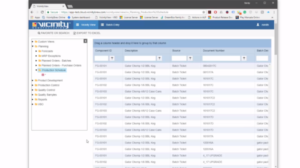
“Software users today expect more from their workplace applications than a feature set that simply gets the job done. They expect an experience that is streamlined and easy to use but at the same time powerful enough to accomplish all their required tasks. At Vicinity, our development team places the user’s experience at the same priority level as functional requirements as we strive to maintain our position as a leader in the batch processing industry.”
Seth Abady, Co-Founder & Director of Development, Vicinity Manufacturing
If you are interested in learning more about some of these new features or how Vicinity software may be able to meet your Batch Manufacturing needs, please contact our team today!
