QUARTERLY UPDATE HIGHLIGHTS
Vicinity Release 4.35 Available Now!
Release Highlights:
– Start Date Offset
– Planning Captions – MRP Scheduling Labels
– Create Batch Using Default Formula Size
– OData Base URL by Company
– Refresh Batch
– TTB Row Definition
Since we add new features each quarter, take a look at what we added to the Vicinity product for Q2, 2021.
________________________________________
Start Date Offset
Ingredient Specific Requirement Date
The requirement date for one or more batch ingredients can now be specified as an offset based on the batch start date. Prior to this enhancement, all ingredients were assumed to be required on the start date. In some industries, breweries as an example, batches may run for multiple days and all ingredients may be required at different intervals.
Parameters assigned to formula ingredients, operations, or unit procedures are used to specify the number of days to add to a batch or planned order start date when determining an ingredient requirement date.
Specify Ingredient Start Date
1. Click Product Development >> Formula Entry.2. Lookup a formula.
3. Select the procedure line on which to attach the parameter.
4. Add the parameter to a formula ingredient, operation, or unit procedure.
Note: start date offsets can be assigned at the ingredient, operation, or procedure level. If assigned to an operation or procedure, MRP will associate the offset with all contained ingredients. If multiple offsets are found, the greatest offset will be applied.
Watch this overview video here.
________________________________________
Planning Captions – MRP Scheduling Labels
Users may now configure the captions used by Vicinity when displaying planned orders and batches on the Production Schedule and Production Calendar and for messages displayed by the Vertical MRP such as the Planning Workbench Transactional MRP and the Planning Transaction report.
________________________________________
Create Batch Using Default Formula Sizes
The option to size batches using the default batch size has been added to the Facilities Setup window as well s the settings windows associated with Create Batches, Production Schedule, and Production Calendar.
When selected, the create batch process will use the default formula size from the formula for which a batch is being created. If the default formula size is zero, a single batch will be created. The “Use Minimum” batch size for last batch option applies to both default batch size and maximum batch size options.

________________________________________
OData Base URL by Company
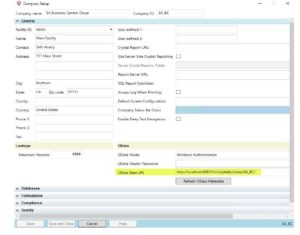
Users may now configure the URL used by VicinityView to generate an OData link. This allows the user to specify a public-facing URL to be used for all OData queries. Previously, the value of the OData link provided by VicinityView was simply the URL of the Vicinity Application Manager service.
________________________________________
Refresh Batch
A batch can now be re-inquired with a single keystroke thus eliminating the need to click New followed by entering or looking up the batch number. This is useful when inventory quantities have been updated or an inquired batch has been changed by another process such as a bar code scan.

________________________________________
TTB Row Definition
The TTB tool has been expanded to include new functionality:
-Activated additional data rows-Added ability to define the row titles
-Every cell can be structured to provide the detailed data behind the numbers
Even if you are not a brewer, this is good information to have as the functionality could apply to other industries in the future.
________________________________________
Ready for the latest version of Vicinity?

Need help loading the upgrade?
EasyPlus Subscription allows you to upgrade easier and more often throughout the year. Our yearly subscription pays for the upgrade of an existing server and rollout to workstations for each of the quarterly upgrades, scheduled at your convenience. New enhancements are released each quarter ensuring your software is always moving forward.
Contact our team to sign up today to take advantage of the latest software developments!————————————————————————–
If you are not a customer of Vicinity Software, contact us today for a demo and to learn more about how we can support your business. Contact Us Today!



