RELEASE 4.33 – QUARTERLY UPDATE HIGHLIGHTS
Vicinity 4.33 Available Now!
Well, we did it.
We made it to 2021…just barely but we did! We hope everyone is having a happy and healthy new year. We’ve been working hard to deliver great new features to the Vicinity product.
As a customer of Vicinity Software, you always receive ongoing support:
• Access to training videos, blogs and release guides
• The ability to chat one-on-one with our consultants and technical services team members, all located in the US and ready to help
• Quarterly feature enhancements and additions
These new enhancements are part of our product development roadmap with direction coming from our stellar dev team, trends in the industry and from our customers directly. We love getting to know our clients and understanding how they use the product to run and grow their businesses. Helpful feedback and conversations provide guidance for our product releases and updates.
We are very proud to say that this is a mindset we’ve had from the very beginning.
Since we add new features each quarter, here’s how we stayed busy in Q4 2020.
________________________________________
VicinityView Component Cost Rollup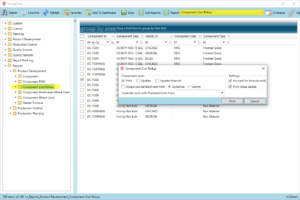
________________________________________
Batch Parameter Entry Enhancements
Batch Entry support for parameters has been enhanced to include parameters associated with unit procedures, operations, and phases. Prior to this release, only parameters associated with the overall batch were supported.
Two main types of parameters are supported: Batch and Procedure. Batch parameters are associated with the top-level batch. Procedure parameters are associated with either a unit procedure, an operation associated with a unit procedure, or a phase associated with an operation.
________________________________________
MRP Generates Linked Planned OrdersMRP has been enhanced to create and link planned orders for a multi-level product based on the product’s demand. In addition, data fields have been added to planned orders that identify a planned order’s top-level planned order and its parent planned order.
The top-level planned order is the planned order for the item that generated a planned order; the parent planned order is the planned order immediately above a planned order and is useful when a product’s structure is more than two levels deep.
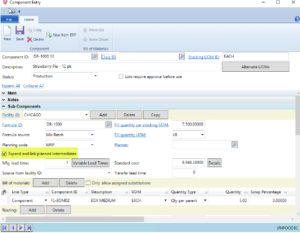
________________________________________
VicinityView Search Grouping
VicinityView has been enhanced to support grouping of search clauses so order of comparison operations can be explicitly defined. Prior to 4.33, and/or comparisons were evaluated from left to right.
________________________________________
Quality Sample Entry Enhancements
• Quality Sample Entry Updates Component Lot Attributes
Quality Sample Entry for Batch type samples has been enhanced to update lot attributes for lots produced by a batch based on quality test results. Previously, lot attributes were only updated for Component Lot samples.
• Duplicate QC Tests
Quality Sample Entry now supports duplicate QC tests.
• QC Test Entry Enhancements
A “Hide/Show Available” button has been added that collapses/expands the available list of QC tests
“Move Up” and “Move Down” buttons have been added so the order of QC Tests for quality sample can be rearranged
________________________________________
Planning Workbench Enhancements
The following enhancements have been made to the Planning Workbench:
Single Formula Inquiry
Single formula inquiry has been added to simplify querying planning information for an individual formula.
User-Defined Batch Types
The Planning Workbench has been enhanced to support querying planning information based on formula batch type. Previously, the Batch type restriction only supported Mix and Fill values.
________________________________________Batch Posting Log
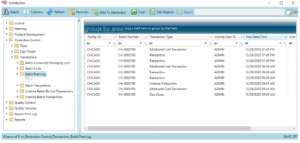
The purpose of the log is not to replicate the activity, but just track occurrences. It contains information required such that it can be extended to display component, quantity, and cost information as required.
________________________________________
Batch Entry Reopen A Batch
The ability to reopen an ops-closed batch has been added to Batch Entry. It is available only when a user has access to the Reopen A Batch menu option and is enabled when a batch is not currently loaded or a loaded batch does not have any changes that require saving.
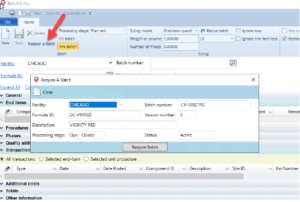
________________________________________
Production Schedule Start Date Offset
The Production Schedule Start Date Offset field has been added to Production Planning Setup. This field determines how far back in days the Production Schedule renders. Performance of the Production Schedule is greatly improved by limiting the number of days being rendered.
Previously, the starting date of the Production Schedule was determined by the earlies item being rendered. Unclosed batches or unprocessed planned orders caused the Production Schedule to take an unreasonable amount of time to render.
With 4.33, the starting date of the Production Schedule is now the later of the current date less the schedule start date offset or the earliest item being scheduled less 7 days. The 7 day offset allows users to move items back in time up to 7 days.
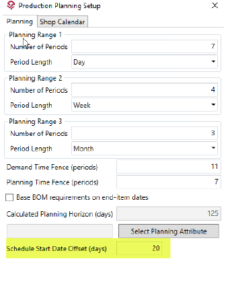
————————————————————————–
Ready for the latest version of Vicinity?

Need help loading the upgrade?
EasyPlus Subscription allows you to upgrade easier and more often throughout the year. Our yearly subscription pays for the upgrade of an existing server and rollout to workstations for each of the quarterly upgrades, scheduled at your convenience. New enhancements are released each quarter ensuring your software is always moving forward.
Contact our team to sign up today to take advantage of the latest software developments!
————————————————————————–If you are not a customer of Vicinity Software, contact us today for a demo and to learn more about how we can support your business. Contact Us Today!




