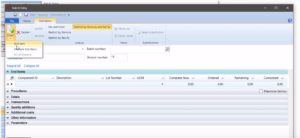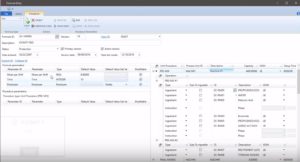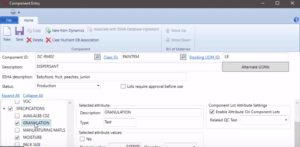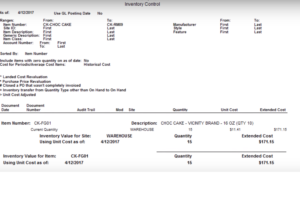Check out this video for more information on adding multiple end items to a batch. Multiple end items to a batch This feature came directly from our FOCUS customer event and is a great time saver for those companies adding multiple end items to a batch. In 4.29, it’s now possible to select multiple end…
Read MoreThis feature from our 4.29 release has added more intelligence to the lookup function. This is a great addition with smart functionality.
Read MoreCheck out this video for more information on the batch sizing by lot attribute. Batch sizing by lot attribute This feature is useful in many industries and focuses on a specific attribute or property of a lot and how that affects the quantity to consume of the raw material based on the effective quantity required.…
Read MoreCheck out this video for more information on the batch parameter result entry. Batch parameter result entry This new feature involves parameters that are defined against a formula and results entered against a batch. Previously, the user had to post this info to the notes (such as mixes/shift, the employee responsible for a line, etc.),…
Read MoreCheck out this video for more information on the visibility of additional component lot data. Visibility of additional component lot data Allows the user to pull in certain attributes or characteristics about the lot on the Lot Selection dialogue of the Batch Entry screen, and see more information about the lot prior to lot selection.…
Read MoreCheck out this video for more information on the ability to define an auto-generated lot number. Define an auto-generated lot number This new functionality gives the user the ability to have the system automatically generate the lot number when a quantity to complete is entered on the Batch Entry window. Instead of manually typing in…
Read MoreCheck out this video for more information about the 4.29 Release feature enhancements to the Planned Order Screen. Planned order screen enhancements This feature includes enhancements made to the initial planned order screen that was introduced in 4.28. A planned order includes something you plan to make (planned production) or plan to buy (planned purchase…
Read MoreCheck out this video for more information about how to customize your sections. Re-order sections on a screen This new functionality gives the user an increased ability to customize screens. In past release updates, we’ve added functionality to add or delete sections, and have furthered that optimization in 4.28 with the option to reorder or…
Read MoreCheck out this video for more information about how to inactivate or block certain components. Inactivate or block components The “Inactivate/Block Components” feature was added in Release 4.28 to better define how components can be used in a formula or a batch ticket. Use this when you have a component you want to stop using…
Read MoreWe are celebrating with this latest release that is packed with great enhancements. As an organization, we strive to keep our software relevant and up to date so that your business can continue to grow. We have built our software from the ground up to serve the business needs of formula and batch manufacturers.
Read More